VU 43GA ULTRAANDROID SMART TV REVIEW: IMPRESSIVE BUDGET TV THAT GETS THE BASICS RIGHT
The budget smart TV market in India is quite crowded with various brands vying to book a spot in your living room. The new UltraAndroid series of smart TVs from VU are looking to carve a niche in that segment too. For starters, despite the smart use of the word Ultra in the title, none of the models in this series have Ultra HD (4K) resolution. Given that the largest screen in this lineup currently is 43 inches (the one we are reviewing today), it shouldn’t be much of a factor. So let’s see what the line has to offer, and where it fits in.
Despite the smart use of the word Ultra in the title, none of the models in this series have Ultra HD (4K) resolution.
Build and design: 7.5/10
Nothing about the VU 43GA’s looks suggests that it is a budget TV. It has an elegant design with narrow bezels around the 43-inch screen with a bit of a transparent chin under the company logo at the bottom that also hosts the power LED and IR receiver. The TV is quite slim too and can be wall-mounted or placed on a desk using the bundled stands. The necessary screws and mounts are provided in the package.
Two USB ports, two HDMI ports — one of which supports ARC, optical audio and headphone outputs, and a LAN port are all placed on the left side of the TV, while just the A/V-in connectors are placed at the back of the TV. All ports except the A/V-in at the back are reasonably easy to reach given the size of this TV.
Features and specifications: 7/10
The VU 43GA has a Full HD panel with a resolution of 1920 x 1080 pixels. While a lot of 43-inch TVs these days flaunt a 4K panel, Ultra HD resolution on a screen this size doesn’t really set the world on fire. Most people won’t even spot the jump in quality, and to make matters worse, if the upscaling engine isn’t great (and it isn’t on most budget TVs), lower resolution videos actually look worse on a 4K panel as compared to a similar sized Full HD panel.

Ultra HD resolution on a screen this size doesn’t really set the world on fire.
The company doesn’t specify the panel type except that it’s a ‘Pure Prism High Bright A+ Grade’ panel with Direct LED backlighting. Upon close inspection, it seems to be a VA panel. Response time information wasn’t available either, but there was no motion blur when watching videos. There was no information about the processor or RAM on the company website either; Vu should seriously consider putting up a specifications page for this TV ASAP. It does come with 8 GB of internal storage, a chunk of which is taken up by the Android Pie OS. Audio output is rated at 24 W RMS.
Since this is an official Android TV, it has built-in Chromecast support, and it lets you cast videos from almost all the supported apps including YouTube, Hotstar, Sony LIV and Netflix. Speaking of online streaming services, the TV is compliant with Netflix and has a dedicated app for the same, along with apps for Prime Video, Hotstar and a few other services preinstalled. If that’s not enough, you have hotkeys on the remote for those 3 services along with YouTube and Google’s Play Store.
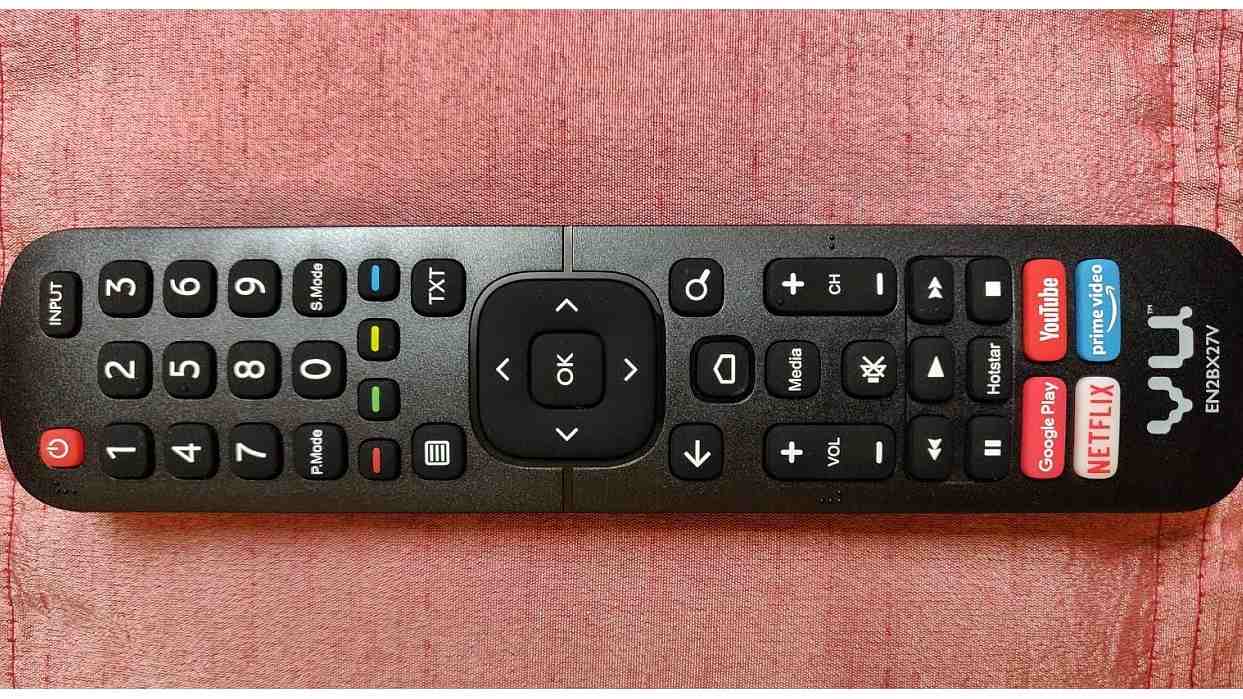
You have hotkeys on the remote for those 3 services along with YouTube and Google’s Play Store.
The wireless remote control here is interesting. It is very similar to the one you get with Vu’s Pixelight series. While it has tons of controls, it uses IR technology to communicate with the TV. This leads to a couple of issues — one minor, one major. The minor complaint is that you have to point the remote towards the TV before you press any key — a habit long lost, courtesy of the Amazon Fire TV Stick and other bluetooth remote controls that come bundled with most official Android TVs these days, including Vu’s other series.
Having said that, I must add that this is one of the most responsive IR remotes I have ever used, and except for the fact that you have to point it at the TV, it is one smooth operator.

There are two HDMI ports, two USB ports, one RJ45 LAN port, one A/V in, Optical out and a 3.5 mm headphone jack.
The major issue is that the remote doesn’t support voice inputs while the TV does. So, you cannot use voice commands, despite the TV being compliant with them. The irony is that the TV supports Bluetooth 5.0 and a compatible Bluetooth remote would have been an ideal companion here instead of IR. Though the company shouldn’t have cut this corner, there is a workaround for using voice commands. All you need to do is download the official Android TV Remote Control app on your phone, sync it with this TV and issue voice commands. Though the app is a bit sluggish and overly minimalistic, it gets the job done. Thankfully, Vu hasn’t been stingy with the batteries; a pair of AAA batteries has been bundled.
Connectivity and user interface: 8/10
As I mentioned earlier, there are two HDMI ports, two USB ports, one RJ45 LAN port, one A/V in, Optical out and a 3.5 mm headphone jack. The TV also supports Bluetooth 5.0, so you can send the audio output to a Bluetooth soundbar or headphones. You get support for Wi-Fi b/g/n standards, but it is limited to 2.4 GHz Wi-Fi networks. Being an Android TV, it runs Android 9.0 Pie with the stock UI, and has Google Play Store pre-installed, along with apps for several popular content services.

The TV also supports Bluetooth 5.0, so you can send the audio output to a Bluetooth soundbar or headphones.
While all the bare necessities are covered, I would have preferred to see one more HDMI port here considering the number of HDMI devices people plug into their TVs these days. Also, given that one of the HDMI ports supports ARC, you would be left with just one free port if you go for that option.
The stock UI is clean and responsive and I have no complaints on that front.
Picture quality: 8/10
This TV has a Pure Prism High Bright A+ Grade panel, remember? Marketing jazz aside, the picture quality is quite impressive. The panel is bright indeed and has good contrast right out of the box. Colour reproduction is good and more importantly colours feel a lot natural and not unnaturally boosted. Details in certain dark areas in high contrast scenes in our test videos, that go missing on several TVs priced significantly higher, were visible on the VU 43GA. That’s a big tick against its name. While most of the features are above expectations for this price bracket, the noise reduction algorithm in this TV is a bit too aggressive by default, making the picture look slightly softer than ideal. This was the case even when DNR was turned off. This is especially conspicuous when watching TV channels on DTH, and even more so when watching non-HD channels.
Full HD videos look crisp on this TV and HD videos look pretty good too. As the video resolution drops, the picture starts looking increasingly soft despite the upscaling working reasonably well as compared to other TVs in this range. You also have picture adjustment options like brightness, colour, contrast, etc., along with a bunch of picture presets, but as is the case with Android Pie TVs, they are buried several layers deep. Though the remote has a button for settings, unlike the VU 55-OA, you cannot adjust settings on the fly in every mode. The TV lets you adjust settings while watching videos from a USB drive but not when you stream them from Netflix, Prime Video, YouTube, etc. You have to exit the app, go to the picture settings and adjust it from there.
Audio quality: 8/10
The audio output on the VU 43GA is surprisingly good. The TV has a pair of stereo speakers that deliver a total rated output of 24 W RMS. The speakers on this TV produce very good and clean sound, and with a good degree of warmth too (with decent bass, in simpler terms). They are amply loud, and rarely did I have to go past 50 percent volume level during the course of my testing. Most of the time it was sufficient at around the 25 percent mark.
The overall sound quality and loudness is more than adequate for day to day TV viewing and while watching the odd movie or web series. But it is important to keep expectations in check. The sound quality is good or even better than what you get in most flat screen TVs under Rs 40,000. However, it would be foolish to expect home theatre-like sound from TV speakers. If you crave that, the TV provides you with various audio out options to plug ina soundbar or other speaker types to enhance the audio.
Overall performance: 7.5/10
The TV takes about 35 seconds to boot up and get to the home screen when you switch the power on from the mains, which is on the faster side for smart TVs these days. But post that, if you switch it off and on from the remote control, the TV comes back on in 2 seconds flat from standby mode. That is absolutely awesome. This is a feature I want to see in every smart TV, and I am happy to see this in a budget TV.
Video file format support through USB is good but not perfect. It played every file with various codecs I threw at it smoothly through its default player, except 4K videos. I tried installing VLC Player from the Play Store, but even that failed to play 4K videos. It’s likely that the processing hardware isn’t powerful enough to crunch them, not that it’s a deal breaker given that this is a 1080p TV. We have seen HD-ready TVs (768p) priced at half this price play 4K videos through USB, though. Maybe there’ll be a software update to fix this.
Speaking of software updates, I hope there’s one in the works as some of the apps don’t work the way they are intended to. Some apps would randomly shut down, though not always, while apps like Sony LIV were buggy. The top portion of the app would take up most of the screen space leaving just a few inches at the bottom to scroll through the other content. I tried reinstalling the app too, but to no avail. The biggest culprit was the Prime Video app that just wouldn’t let me sign into my Amazon account or even a different account. It would ask me to register the device and stay stuck on that screen even after me registering it as instructed.

Some apps like Sony LIV and Prime Video don’t function the way they are supposed to.
These issues can easily be fixed through a software patch and I hope the company releases one very soon. There was no update available at the time of writing this review. Had there been one that fixed these bugs, the TV could have scored even higher in the overall rating. Till the update arrives, you can cast Prime Video and Sony LIV from your phone. That works perfectly fine courtesy of the built-in Chromecast.
VU 43GA UltraAndroid Smart TV: Price and verdict
The VU 43GA UltraAndroid Smart TV can be purchased on Amazon India for Rs 20,999 with a one year-warranty. At that price point, you get a 43-inch Full HD smart TV with good picture and sound quality, the latest Android Pie OS for TV, Chromecast built-in, and support for all major streaming services out of the box. The TV does have a few software issues but there’s a workaround for most until the company releases an update to fix them.
More importantly, the TV gets the basics right when it comes to audio and video quality. In fact it does better in those departments than several TVs priced 30-40 percent higher, and that’s an achievement. Add to that, fast boot times and instant wake up from standby mode and you have a lot going in its favour. The pros easily outweigh the cons, and despite its shortcomings, the VU 43GA gives you more than your money’s worth.






0 Comments