Do you want to learn how to start a blog?
Starting a blog is not complicated at all, and we’re here to assure you that setting up your own blog is not as daunting as many people think.
In fact, by following the step-by-step instructions in this guide you will learn how to create a blog in less than no time (no technical skills needed).
How to Start a Blog in 8 Easy Steps
- Step #1: Select a perfect niche for your blog
- Step #2: Choose a blogging platform
- Step #3: Pick a domain name
- Step #4: Get a web hosting account
- Step #5: Starting a blog on WordPress
- Step #6: Find the right theme (blog design)
- Step #7: Write content and promote your blog
- Step #8: How to make money blogging
Before you go into action steps, let us cover some valuable information. This section provides background (blogging 101) information to help you understand why people start a blog and the most frequent questions blogging beginners tend to ask.
What is a blog?
Some people still don’t know what is a blog? A blog (shortened from the phrase “weblog”) is known as many things—a digital magazine, diary, newscast, collector’s meeting place, a showcase for your art, information sharing, teaching hub, a place to learn and…well, almost anything you want it to be. A typical blog combines text, images, videos and links to relevant pages and media on the Web. Blog readers can leave comments and communicate with the author. In fact, dialogue and interaction are a popular part of a blog’s success.
How to start a blog for free?
People often wonder where to start a blog, but there are several blogging platforms that allow you to start a blog for free. All you have to do is to choose the one you like, register an account and start blogging. For example, you can set up a free blog on Blogger or Tumblr in a matter of a few minutes.
But you need to understand a few things when starting a blog for free:
But you need to understand a few things when starting a blog for free:
- If you open a Blogspot account then your free blog name will be in this form: “blogname.blogspot.com” or “blogname.tumblr.com”. In the blogging community, this type of blog is the sign of an inexperienced beginner who likely won’t be taken seriously.
- You’ll be subject to rules and restrictions set by the platform. They may limit or prohibit you to use ads, or they may even place their own ads on your blog. If you’re serious about blogging, you’ll want to move away from this option sooner than later.
To start a blog the right way, we strongly suggest to set up a self-hosted blog with WordPress and we will cover how-to in this blogging guide. If for some reason the free is the only option for you, then create an account on one of the platforms mentioned above and check them out.
Blogging for beginners
Here are four excellent steps to follow that will allow you to start your blog with ease. These are the most important things when it comes to starting a blog that you need to keep in mind. If you know these things, you can set up your blog in less than 30 minutes. These steps are:
- Carefully select an awesome blog platform
- Find a perfect web host for your blog and get your own domain
- Design your blog
- Find as many useful resources as you can
Blogging platform
The first thing you should do is find a proper blogging platform. There are many of these, with all kinds of different features, but we recommend self-hosted WordPress.org. It’s the biggest and easiest platform for blogging and it allows you to design your blog with ease. Simplicity is key here.
Web host and a domain name
Free blogs have tons of limitations and downsides but self-hosting a blog on your own domain allows you to fully own your blog. That’s why you should seriously consider self-hosting on your own domain. We tested Bluehost, a web hosting provider who provides you with a free domain name (first year), and we recommend them to all our visitors.
Design
If you decide to go with WordPress, you’ll get a chance to enjoy multiple free WordPress blog themes. Go with the one that’s easy to customize and looks professional to some degree.
Useful resources
The more you know about social media and online experiences, the more prepared you will be to step into the blogging arena. Remember, the big fish always eats the small one, so keep learning and improving if you want to stay ahead of the curve.
Do bloggers make money?
You can definitely make money blogging. The amount of money will depend on many factors and it won’t happen overnight but if you put enough effort you could be making extra income or even make a living from your blog.
When you are just starting a blog, don’t get disappointed if blogging won’t buy you a new car in the first few months.
Know why you’re starting a blog
1. A blog will make you a better writer and thinker
Once you start blogging, you’ll find yourself becoming a better writer and thinker. Mastering content takes creative thought. When you become immersed in creating great pieces of content for your blog, your writing, thinking and research skills improve in the process.
2. Establish yourself as an expert
Blogs are wonderful tools to help people establish themselves as experts in a field or niche. We all have some kind of interest and expertise to share with others. If you’re able to produce great content and/or have a unique point of view on the topic, then be assured that your future audience will recognize it and reward you for it. With a bit of effort, you too can become an authority in your area of interest and teach others how to start blogging.
3. Blogging increases your self-confidence
The more involved you become with blogging, the more your creative juices will flow. That’s one reason why blogging is so popular. As you gain knowledge about your topic, the confidence you build in your followers and most importantly, in yourself, will soar. All of this leads to increased creativity. Keep an open mind and enjoy your new-found confidence in your own abilities!
4. Network with other bloggers and make friends
With practice and a little effort, you can easily build your base of fans and followers. As you become known as an expert in your niche, you can inspire, encourage and help your followers make a difference in their own lives. Along with your blogging journey, you will make new friends and connections throughout the world. If you like to travel, that means a lot of couches are available for you to snooze on while winging your way around the globe!
5. You can monetize your blog and make money
Blogging may well become your passion but you can also monetize your blog. In fact, many authority bloggers are able to earn a living from blogging. There are many ways to make money blogging. You can place ads and receive compensation from companies by promoting their products and services. Or you can sell your own digital products and merchandise.
Step #1: Select a perfect niche for your blog

Before you can become a successful blogger, you must first find your niche, figure out how to make it profitable, and figure out who your ideal readers are.
This might be easier said than done, especially if you’ve never done anything similar before. What’s important to keep in mind is that you cannot figure everything out overnight. It takes some time and dedication to increase the traffic on your blog, so a little bit of patience will take you a long way.
So, let’s start from the basics and get a couple of definitions out of the way.
What is a niche and how do I choose one for my blog?
If you’re unsure what a niche even is, you’ve come to the right place. In short, a niche is a topic that you write about most often, or even exclusively, in your blogs. Think about the countless of ‘healthy living’ blogs – they give advice on, well, healthy living. They often offer some interesting recipes, share insight into great exercise routines, talk about which foods you should avoid, etc. Leading a Healthy lifestyle would be their niche.
Now, niche blogging is creating a blog to advertise a very specific market. Niche blogs are easy to monetize and they usually contain affiliate links, advertisements, etc., and that’s mostly how they become profitable.
How to choose a niche
To become a successful blogger you will have to choose the right niche and work on attaining the highest form of knowledge within that topic. So pick the one that appeals to you—the one you are passionate about and most interested in. Strive for success, happiness, and recognition. By choosing the niche of interest and having your own point of view you’ll be able to differentiate your personal blog from the competition.
Brainstorm to find your topic
Following is a process that can help you determine which niche is best for you:
- Make a list of your interests or hobbies. Which topics fascinate you? List them all, for instance: golf, fishing, yoga, playing games or cooking.
- Next, list accomplishments you are proud of, such as musical talent, artistic talent or sports achievements.
- Now, list difficulties you have overcome or defeated, such as: losing a significant amount of weight, recovering from a financial setback or managing a disease.
During the course of this exercise, you will get a better feeling for the topics that resonate with you. The ones you are most passionate about are the best candidates for your niche. The reason behind this being that, while blogging is an extremely fun process, most people give up after a few months because they lose interest in it.
It’s not necessary for you to be an expert on the topic that you choose, but it is necessary to want to learn more about it. It’s necessary that you’re excited about it. When you’re disinterested in the topic, the readers will notice and they’ll stop coming to your blog, it’s as simple as that.
Narrow it down a bit
Once you’ve found your topic of interest, it’s a good idea to narrow it down. If you’re super excited about yoga, for example, choose the type that you’re interested in the most. Is it Hot and Bikram yoga? Kundalini? Something else?
If you pick too broad of a topic, it’ll be difficult for you to stand out from the crowd. Speaking of yoga specifically, just by doing a simple Google search of it, you’ll find countless big blogs covering this topic. You’ll just be making it harder for people to find your blog.
How do I find a profitable niche for my blog?
So, now you have your topic of interest, you’ve narrowed it down a bit, everything seems to be going great. What now? How do you start making money off of it?
Do a market search
Well, the first thing you should do is check out the competition. A simple Google search for your niche would suffice. You can also check out social media networks, even paper magazines to figure out your competition and see whether you’ll have the audience you want. You can use free tools to get insight into the volume of searches so you can know what you’ll be dealing with.
If there are too many searches with a lot of competitive sites, you might want to narrow your topic down even more. Explore all the possible keyword ideas that would be of interest to the audience, so that you can find that sweet spot between great demand and low competition.
Check out how profitable your niche is
If you want to make money off your blog, you need to know whether the niche you’ve chosen is profitable enough. You can once again easily check this with a Google search. When you type in your keywords, are there any ads that pop up as the first result?
When brands or businesses are paying to advertise the products or services related to your niche, you’ll know you’ve picked a good topic, and you’ll be able to monetize your blog with ads.
When brands or businesses are paying to advertise the products or services related to your niche, you’ll know you’ve picked a good topic, and you’ll be able to monetize your blog with ads.
A better way to monetize your blog might be through selling affiliate products. Amazon, for example, has a nice affiliate program that allows you to get a 10% commission when your blog sends a buying customer to them. Going back to the yoga niche, you could link to Amazon affiliate products like yoga pants, mats, etc.
Who is your ideal reader?
It’s a common misconception that a specific type of blog post will attract the right person when it’s actually the audience itself that dictates the type of content that a blogger should write about. This is why you should always have your ideal reader in mind when creating a profitable blog.
Once you have an idea of who your ideal readers are, you can adjust the language you use in your posts, the tone of voice, the type of products you’ll market to them, etc.
Knowing the age group of your audience will help you determine their probable spending power, which will, in turn, let you know what types of products to promote. The lower their spending power, the cheaper the products you should market, and vice versa. It will help you determine your style of writing. If your audience is advanced in your niche, you can use topic-specific jargon, if they’re not, you’ll want to keep it simple.
Having a specific reader in mind will help you center your posts towards them, making writing easier, and your new job more enjoyable.
Step #2: Choose a blogging platform

At this stage, you’ll need to look at the best blog sites out there and determine the type of blog management tool you want to use. We recommend that you start your blog using a self-hosted setup that we show in this guide. But before you ask yourself, how do I start a blog, let us describe each option.
When it comes to blogging platforms you have the following options: free and self-hosted (recommended).
Free platforms
Blogging statistics for top management platforms in the United States
| WordPress | 96.19% |  |
| Blogger | 3.29% | |
| MovableType | 0.18% | |
| Ghost | 0.17% | |
| Tumblr | 0.03% | |
| Blog Engine | 0.01% | |
| Pagekit | 0% | |
| Svbtle | 0% | |
| Posthaven | 0% | |
| Anchor CMS | 0% |
Source: builtwith.com
For many new bloggers, the availability of free tools such as Blogger or Tumblr is tempting. Of course, there is one big benefit, it’s free.
By keeping your blog on a free platform, you let the platform own your name. You’ll be subject to their rules and restrictions. If you are looking to start a blog to make money, they may limit or prohibit ads on your blog, or they may even place their own ads. If you’re serious about blogging, you’ll want to move away from this option.
Self-hosted platforms
Self-hosted platforms allow you to run a blog using your own domain. Aside from following your domain registrar and web hosting company’s rules, you’re fully in charge of your blog and its contents.
You have a number of choices when it comes to self-hosted systems (also called a Content Management System or CMS). The most popular is WordPress.org.
This option is called self-hosted because you will use your own web hosting space and name. It normally costs $4 to $8 per month for the web space (hosting account), depending on the company you choose, and $12 to $15 per year for the name (domain). The actual CMS is usually open-source and free.
Although we mentioned some free hosting options, the best course of action is to own your blog, especially if you will be using your own copyrighted material (articles, drawings, photos, etc.). Pay a small amount of money every month, about the same as a Starbucks coffee, and you will build your own equity. If you plan to sell products, services, music or anything else via your blog, then this is the best way to go. Many hosting providers can help you maintain an e-commerce blog.
Should I start my blog on WordPress?
WordPress is truly a superior choice when starting your own blog. It’s the most popular CMS in the world for several very compelling reasons. Apart from having complete control over your blog, if you create it on self-hosted WordPress.org, you will experience several more exceptional benefits.
The platform is very intuitive and user-friendly, and it’s very easy to install. You can have your blog up and running with just a few simple clicks.
WordPress comes with plenty of customization features. There are thousands of themes to choose from to make your blog enticing and attention-grabbing, and there are also thousands of plugins for adding more functionality to your blog, including SEO plugins for optimizing your content for search engines.
This CMS will also make your blog highly secure, and your blog pages fast-loading, which will help you rank higher on Google and other search engines. You can also make your blog mobile-friendly with the help of one of its numerous responsive themes, which is also extremely important for SEO purposes.
So, to answer the question: you should definitely start your blog on WordPress, particularly self-hosted WordPress.org. You don’t have to worry about security, updates, or slow-loading pages, as you can quickly build a powerful blog that readers will absolutely love.
To get your new self-hosted blog started, you need to decide on two important things: a domain name and a web hosting provider. For new bloggers, we recommend Bluehost, a company that powers over 2 million websites worldwide. You will get a free domain name when you signup with them and they offer a 30-day money-back guarantee.
Step #3: Pick a domain name

Your domain name will be the name by which you will be known online, no matter what niche you choose. It’s your unique address on the Internet. Your domain will be yours as long as you continue paying the annual fee ($10 to $15 for a .com domain).
Users who know your domain/URL (uniform resource locator) can simply type it into their browser’s address bar. Others will be able to discover you through search engines such as Google and Bing, so you definitely need to find a unique moniker.
Your domain name may be the highly popular “dot com” or it may be country or niche specific. From .us (United States) to .co.uk (United Kingdom) and from .guru (yes, for life coaches) to .sport (for sports related domains), these top level domains (TLDs) are added to any domain name in order to point to their location. The general rule is to go for a “dot com” domain, but some of the other extensions can work. For example “dot net” or “dot me.”
Recommended tool:
If you can’t get the domain name you like, Bluehost, our recommended hosting provider, will help you by letting you choose one later. That will give you time to do some research and thinking.
In the end, it’s about being memorable, so if a different extension or country code helps you be memorable, then break the rules!
Step #4: Get a web hosting account

After choosing a domain name, selecting reliable hosting services will be one of the most important decisions you make. To a great extent, the functionality and performance of your site will depend on your hosting provider. The host makes sure your site is available 24/7 to potential readers and it’s where your files are stored online.
Most hosting companies also offer domain registration services. Some people keep their domain name with the registrar company, separate from the hosting account. We recommend keeping it all under your hosting account for hassle-free management and maintenance.
The wrong web host can cause many problems with your blog. Just imagine choosing a mobile company that has no reception. Your web host is a major piece of the puzzle to maintaining a successful blog, therefore, it’s crucial that you choose a reliable provider.
Based on our survey, a reliable provider is Bluehost. It is recommended by 99% of the blogging experts and WordPress.org named it as one “of the best and brightest of the hosting world”.
Step #5: Starting a blog on WordPress
This section provides detailed information to help you signup for the web hosting account and set up a WordPress CMS. As an example, we will show you how to launch a blog with Bluehost and we included screenshots of the pages that you need to go through.
If you decide to go with other web hosting provider the process might be slightly different but most steps should be similar.
Step 1: Visit Bluehost
Use this link to visit Bluehost. Then click the “Get Started Now” button.
Step 2: Select your blog’s hosting plan
You should start by selecting your plan. If this is your very first one, you should go with the basic one – at least until you explore your options. The one called plus should be able to cover all your needs once you get going, and you should consider the pro version once your popularity skyrockets.


Step 3: Input your blog’s domain name
Your domain name has an important say when it comes to the future success of your blog, so you should take your time to come up with something new. Just type in a desired domain in this “new domain” box and BlueHost will show you whether it’s available or not. If not, it will provide you with a list of similar names for you to choose from.

Step 4: Register for Bluehost
After you pick out your domain name, BlueHost will take you to the registration page where it will be required from you to fill in your personal info including the billing data. A couple of minutes is all you need.

Step 5: Select your hosting options
Pay additional attention to your hosting options. Obviously, the 12 month package has the lowest price, but the other two are great when you want to make a long term investment.

You can feel free to uncheck the rest of the boxes – you can always get them later when you find them necessary.
Step #6: Find the right theme (blog design)

The first thing your blog’s front end needs is a face (design and layout). You want to create an environment that is both eye-catching and practical. In the long run, you want your visitors to easily find information on your site. You don’t want visitors to be discouraged by the colors you choose or the non-intuitive and unpractical way in which information is displayed. Your design can cause instant distrust of your blog or instant acceptance.
Start your search for a theme as soon as your WordPress platform is installed. The look and feel of your blog rely on the theme you choose. Your readers will first notice the overall appearance, before even taking a look at the content. Choose a theme that looks great, but also works for your unique content needs. The default theme that comes with your WordPress blog installed is Twenty Nineteen—while it’s a good starter theme, you’ll want to choose a theme that is unique and compatible with your niche. There are more than three thousand themes available on WordPress.org.
Here’s a quick checklist for choosing your theme by searching within blog dashboard:
- 1. Read the description
Most themes come with a short description of features and functionality. By reading it, you should have a rough idea if the theme matches your needs. - 2. Check for responsiveness
Aim for a responsive design that will work on desktop browsers and mobile devices. This is recommended by Google.
- 3. Check the ratings
There will be star ratings visible in the preview and under theme details to give you a clear idea how good the theme is. - 4. Preview the theme
Preview the theme (demo) to get an idea of the overall look, layout and how customizable it is.
If you find a theme that takes your breath away, cool down. Once you install a theme you like, don’t be surprised if it doesn’t look quite right. Your theme is just a skeleton of your blog. To make it appealing, you’ll have to fill in content (text, photos, videos, etc.).
Should you choose a free, premium or a custom theme when starting a blog

For many visionary novice bloggers, the world is not enough. The stash of free themes does not satisfy their particular desire for look and feel. There are two other options you can take a look at, premium and custom themes. But they incur a cost, sometimes a tiny one, at other times a huge amount.
Premium themes are created by both single developers and dedicated showcase websites. The price range for single-use licenses ranges from $30 to $500, depending on which premium theme you choose.
Custom themes are created by an individual developer (coder and designer, or agency) who will either customize an existing theme or create a brand new theme for you. While coming with clear-cut advantages, they are not the ideal choice for a beginner blogger due to their high cost. Prices to customize a theme, range from $500 to $2,000, depending on the features you want.
Recommended reading: The Best WordPress Themes for 2019
Blog theme customization
Installing and setting up your new theme are exciting steps confirming what a good choice you made to use WordPress as your blog management system. Remember your Dashboard, is the place where it all happens in the back end, including the option of installing your theme.
Once you login to your account, you are now able to choose one of the default WordPress themes, provided by Bluehost. Keep in mind that you can always pick another theme from a WordPress.org repository.

After picking a theme of your choice you are now ready to log in into the WordPress dashboard.

Once you login into your WordPress dashboard you will be prompted with the “Welcome” message and you can choose to accept the help provided by BlueHost for selecting the type of website you are about to create. Or, you can always do it on your own.

If you click on the Bluehost button in the left-hand corner, you will see the page with various tools which are designed to help you create your new site. You can easily launch your site by clicking the “Launch” button and be seen online within minutes.

After clicking the “Launch” button, you will just need to fill the two most important fields for your site. The title and description, which will tell your future visitors what is your site all about.

Congratulations, you just learned how to start your own blog. Your new blog is ready for launch so get ready to learn blogging!
Recommended tutorial: The Beginner’s Guide to Managing WordPress Blog (including Video Tutorials)
Now you should learn what it takes to customize your blog, make the necessary tweaks to make it stand out and please your readers.
Step #7: Write content and promote your blog

So far you’ve captured a domain name, chosen your blogging platform and set up the theme, and you are ready to go. Your framework is complete. Now comes the moment of truth. You must create content – in the blogging world, any useful information that you bring to readers can be called “content.” It must be something people will want to interact with and come back to get more, something of value.
The next step is to figure out what content you need to make for your new blog and the best practices you should follow. Whether your blog is to be composed primarily of words, photos, graphics, audio, video, etc. – the content will be the bait that draws your crowd. Few will come just to see your new site. Without great content, even the most well-designed, tightly-structured blogs will ultimately fail. The framework of the web is code – but the attraction of the web is the content found there.
Three things your content should do
- Your content speaks to a specific audience and provides value to them in some significant way. If this sounds suspiciously like our Commandments, you are right. Drill the idea into your mind and never forget it: It’s not about you; it’s about them.
- Your content should be easily accessible and attractively presented. Your presentation must equal the quality of your content. Here again, don’t cut corners on low-quality graphics or designs. Everything about your blog must attract your visitors and encourage them to interact with your content.
- Your content may be commercially purposed, but should never be commercially focused. Never greet your visitors with pop-up ads and giant banner ads. Greet them with content and reasons to engage with that content. Let them know you are there to help them, not to use them.
As a blog owner you might get overwhelmed by all the available types of content and methods you can deliver it to your readers. You have to remember that the content delivery method is less important than the actual content and it’s quality. Wondering how you can create quality content? It’s simple. Here are three simple steps approach you can use to make great content of any type:
- Point: State your main idea and point you are covering.
- Prove: Give an example of the idea you are covering.
- Perform: Give a simple way to execute the idea.
There are two blocks you need to worry about, pre-launch and post-launch contents:
Pre-launch content
Before you start writing your day-to-day blog posts, you will want to make sure static pages (such as About us, Contact, etc.) and other parts of your blog (Sidebar, Footer, etc.) are filled with the suitable information. Let’s explore each of these content areas.
- About us: The most traditional page on any blog is the About page. This page tells new visitors to your blog what it is all about, who you are and why you run a blog about the particular topic. Depending on your niche and your style, the information you provide can be “all business” or personal and fun.
- Contact: This page allows visitors of your blog to communicate with you at any time. It can be a simple page with your email address plus social network links, or you can use a simple contact form that visitors can use to communicate with you without leaving your website.
- Sidebar content: Your sidebar is the smaller column to the left or right (depending on the theme you selected) of your blog’s main content. In the sidebar, you could include your blog categories, most popular posts, ads, etc.
- SEO meta tags: You will need to prepare content for the SEO titles and description tags of each page (not seen on the actual page but you need to have it ready).
Post-launch content
- Blog posts: The blog post is an entry (article) that you write on a blog. It can include content in the form of text, photos, infographics, or videos.
- Cornerstone content: Cornerstone (or evergreen) content continues to be relevant to its readers and gives them value years after the publish date. It is always fresh and up-to-date. It remains informative and retains its original quality. As its name implies – it is timeless.
Recommended reading: How to Write Blog Content – Posts, Pages, & More
Content is not limited to written material but easily overlooked. It is often best to utilize numerous forms of content and give your audience more than one way to obtain knowledge.
Recommended reading: 100+ Types of Digital Content You Can Make
In order to produce quality content, you will have to use your originality and imagination. However, you have to understand that some content performs better than others. But again, you should start creating content that you feel comfortable with, right for your readers, and for your blog.
Start promoting your blog

You’ve learned that the content will be the bait that draws your audience. You can write the most compelling copy the world has ever seen and design a blog interface that would sell people their own shoes…if no one sees the blog, though, all your work is in vain. Marketing and promotion happen every time you engage with your current and future readers. The success of your blog promotion will depend on the ability to engage within your niche.
Let’s look closely at the simple and advanced promoting/marketing activities you could be taking to become an authority and successful blogger:
Let your friends know about your blog
Inform everyone you know about your new endeavor. You should include your blog name and URL in your email signature, list it on all your social media profiles, and use every opportunity to get the word out about your new undertaking.
Submit your blog to search engine
It only takes a moment and it will help to get your blog indexed. To submit your blog URL to Google, sign in to your Google Account and go to the Submit URL option in Webmaster Tools. For extra credit, submit your site to Bing.
Submit your blog to bookmarking sites
Bookmarking sites can offer your content to a lot of potential viewers who are searching for content within your niche. You should this every time you publish a new blog post to spread a word out. Some popular social bookmarking sites are Scoop.it, Reddit, etc.
Be active in your niche
Start being active on other relevant blogs, forums, and social pages. Blogger communities are a good way to connect with other bloggers within your niche. You are able to engage, build friendships and help each other in spreading the content.
Be active on social networks
Your business is unique, and you should make use of the social media avenues that best fit your own niche and style. Chose the one (or ones) that best fit your needs and become expert at leveraging them to help reach your goals.
Comment on other blogs
Commenting on other relevant blogs is a great way to build relationships with top bloggers within your niche. This will help you make them and their readers aware of your existence as well as developing your personal brand within the topic.
Guest blogging
When you take the relationship a step further, offer to write a guest post for the other website. Just be sure your work goes on reputable sites and that the content is directly related to your niche. Guest blogging is an excellent way to build an online presence.
Start building your mailing list
Once your blog gains new fans and readers it’s a good idea to collect the email addresses of those who want to be notified of new articles and offers. As people come to know and trust you, they will respond better to your promotional efforts.
Advertising on the web (paid traffic)
Appropriate and well-informed use of paid media can help you gain exposure and attention before your organic (naturally derived) traffic takes hold. Paid traffic avenues include Google AdWords, and Facebook to name a few major ones.
Recommended reading: How to Promote Your Blog and How to Increase Blog Traffic (100+ Hands-on Tactics)
Remember that you can always find other ways to promote your new blog. Rely on the blogging fundamentals: a clear and properly functioning blog, focused and helpful information, engaging conversation and helpful advice. Your authority will come from helping and giving advice to other people, your fans or readers.
Step #8: How to make money blogging

Monetization is the process of translating your blog activity into earnings. You should keep in mind that blogging isn’t all about monetization but rather creating useful content that will attract readers and make them come back for more.
After producing great content for some time and by engaging with your niche market you will become a recognized expert who will be able to build a significant list of followers and subscribers. Only then you could consider adding content that will generate income.
Blog monetization channels
In order to monetize your blog, there are several options from which to choose. You should use the ones that prove most useful to you:
Running ads on your blog
There are seamless possibilities for you to run ads on your blog. Regardless of your niche, you can opt for ads that are specific to what you are writing about or ads that simply better serve your advertiser’s purposes. Google Adsense is one of the most popular choices for ads.
Enrolling in affiliate programs
Affiliate programs are ways of teaming up with retailers in order to promote their products and benefit from successfully carrying out sales through a commission.
Some things that you need to consider when enrolling in affiliate programs:
Some things that you need to consider when enrolling in affiliate programs:
- the number of affiliate sales will strongly rely on the number of visitors you have
- you need to be credible enough for your visitors to click on your links
- you may want to consider placing a notice on your Terms of Use page that you do use affiliate links
There are a few popular online platforms that offer a number of affiliate programs you can enroll in Amazon Associates, ShareASale, etc.
Selling your products and services
If you are more on the creative and entrepreneurial side, you may want to consider using your blog as a venue for selling your own products and services. Use this advantage especially when your blog gains in readership, authority, and popularity.
There are plugins that you can easily integrate into your blog and start selling, such as WooCommerce plugin. It comes with product pages, cart, checkout, secure payments, etc.
Writing and selling an Ebook
Another way great opportunity to make money is to gather existing content from your own blog and offer it as a downloadable ebook. Your ebook can be sold independently if your blog has a commercial platform (such as Bigcommerce), or it could be sold elsewhere. A great publishing opportunity is offered by Amazon and their KDP (Kindle Direct Publishing) program.
Sponsored posts
Advertisers are always looking for exposure and are willing to pay you for placing a sponsored post on your blog. Those posts usually promote advertiser products or services and are a good way to earn some additional income for your blog. Again if your blog is popular and you become an authority in your niche the advertisers would approach you to publish their posts.
Recommended reading: How to Make Money Blogging
As you can see, there are numerous ways to monetize your blog. Consider the possibilities, then choose the method or methods that best suit you and your audience. As a minimum, you should – from the very start – begin compiling a mailing list of your readers through subscriptions. Then, when you are ready to recommend products, you will have ready access to those who want to hear what you have to say.
More Frequently Asked Questions

Which is the best blogging site?
As you might have already realized, there are more than a few blogging platforms that can easily catch your attention. Although the answer depends on your needs and wishes (where each platform have its good and bad sides, of course), we are strong supporters of self-hosted WordPress.
Some may argue the fact that having a self-hosted WordPress site is the best option, but you can’t dispute the fact that it is the most popular blogging platform in the world. WordPress will let you own and control the blog.
How to Blog Infographic

When you’re starting a blog, you probably have questions. How many people have blogs? How many people use blogs? How do you blog?
Well, we’ve run the numbers and we’ve collected them into this awesome infographic. Why did we collect them into an infographic? Well, if you read the infographic, you’ll find out it has to do with just how much internet users love sharing pretty pictures.
We’re going to get into what other types of content to share, where to share them, and when you should do that sharing. The reason we do this, and you should too, is that different potential users like different types of content. It’s a pretty simple task to repackage information into different formats, and this one step, alone, can vastly increase the reach of your content.
Congratulations, by now you should have your own domain name, hosting space and your blog set up. Next, you will need to get familiar with the WordPress dashboard, learn how to make desired changes, learn some blogging basics such as content creation and promotion in order to become a successful blogger. Check out our Resources and Blog sections to learn how to run your blog.
















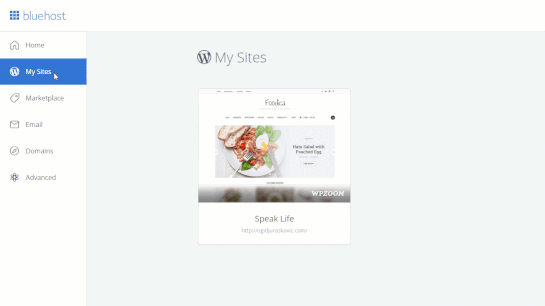


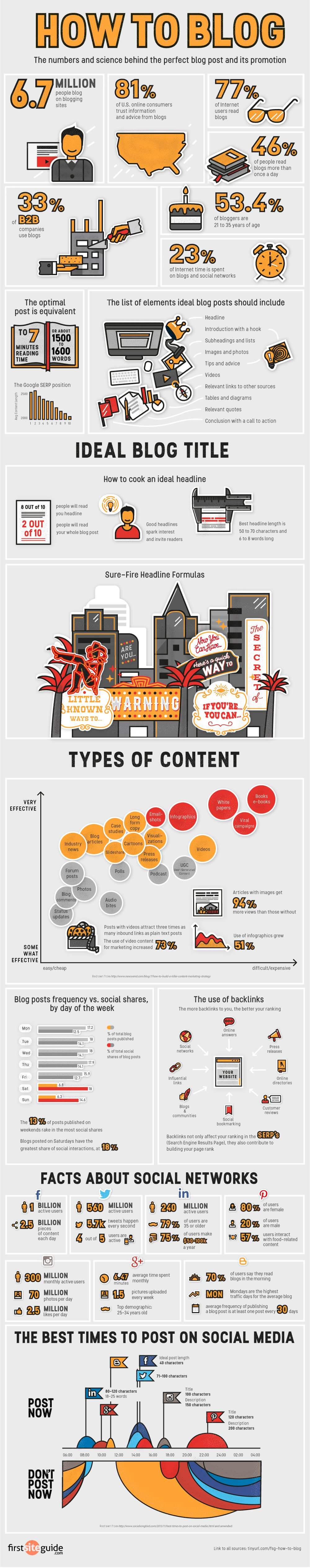


1 Comments
I really appreciate it and I love it
ReplyDelete